Anundoram Borooah Cash Award Scheme (ARBAS) 2024
Anundoram Borooah Cash Award Scheme (ARBAS) 2024, apply for the Anundoram Borooah Cash-cum-Laptop Award Scheme 2024. Students achieving ‘Star marks’ in HSLC, High Madrassa, or 10th standard exams can receive either a laptop or a cash award. Managed by AMTRON, applications must be submitted through your Head of Institution before the deadline. Learn how to apply and eligibility criteria.
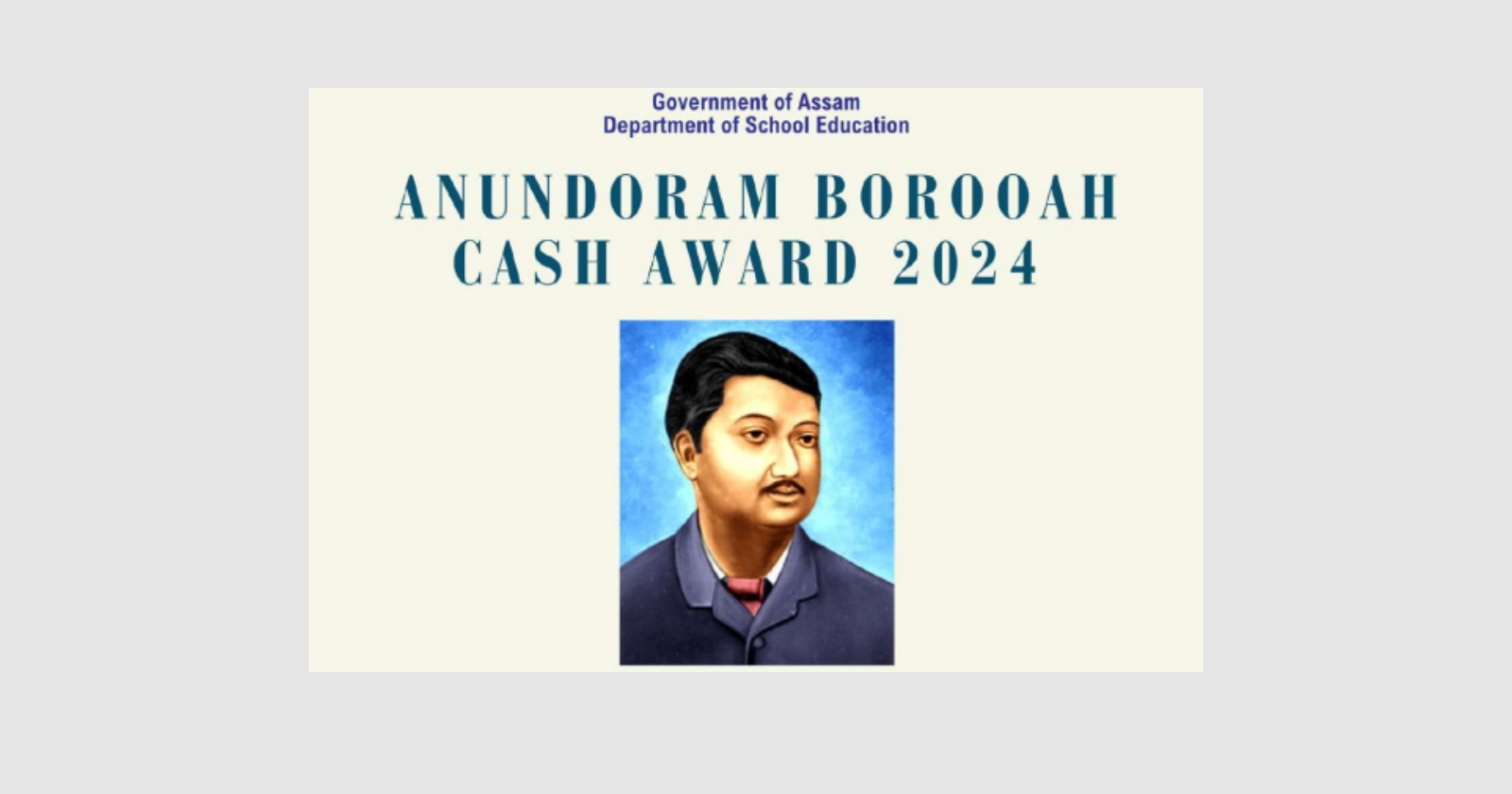
Anundoram Borooah Cash Award Scheme (ARBAS) 2024 Overview:
| Name Of Scheme | Anundoram Borooah Cash Award Scheme (ARBAS) 2024 |
| Year Of Launch | 2005 |
| Award Amount | Rs.15,000/- |
| Name Of Government | Govt. Of Assam |
| Department | Directorate of Secondary Education |
| Official Notification | CLICK HERE |
| Last Date | 31/07/2024 |
| Home | CLICK HERE |
What is ARBAS?
The Government of Assam has started the online application process for the Anundoram Borooah Cash Award Scheme (ARBAS) 2024. If you scored 75% or more in your HSLC exam this year, you’re eligible for this award, which is named after Anundoram Borooah, a trailblazer from Assam.
What’s the Deal with ARBAS?
The ARBAS award gives you Rs. 15,000 directly into your bank account! It’s a great way to get rewarded for all your hard work in school.
What is the Anundoram Borooah Award Scheme?
The Anundoram Borooah Cash-cum-Laptop Award Scheme provides meritorious students in Assam with either a laptop or a cash award. This scheme is for students who secure ‘Star marks’ in their HSLC, High Madrassa, or 10th standard examinations under SEBA, the State Madrassa Education Board, or the Sanskrit Board Assam.
Key Details
- Award Options: Students can receive either a laptop or a cash award.
- Nodal Agency: Assam Electronics Development Corporation Ltd. (AMTRON) manages the scheme.
- Application Process: Submit your application through your Head of Institution to the Managing Director, AMTRON, including your bank account number.
Who Can Apply?
- Marks: You need to have at least 75% in your HSLC exam conducted by SEBA in 2024.
- Board: Only students who took their exams under the Board of Secondary Education, Assam (SEBA) can apply.
How to Apply Online
1. Visit the Website:
Go to bidyarthi.co.in or madhyamik.assam.gov.in.
2. Login:
Enter your Roll Code, Roll Number, and Date of Birth. Then click the Login button.
3. Fill in Your Details:
Enter your bank account details (make sure the account is in your name and active).
4. Upload Documents:
Upload a scan of your HSLC certificate and mark sheet, the front page of your bank passbook, and your mobile number.
5. Submit:
Once everything is filled out and uploaded, submit your application. Don’t forget to save or print the acknowledgment receipt.
Important Guidelines to Follow:
| Category | Description |
|---|---|
| Eligibility and Login Issues: | Only students who have achieved a Star or Distinction in the HSLC Examination 2024 are eligible to apply. If you face login issues despite being eligible, contact the helpline or visit the District Inspector of School’s Office with your details. |
| Enter Details Accurately: | Ensure that you enter your Roll Code and Number exactly as they appear on your Admit Card. Use the calendar tool to input your Date of Birth (DoB) accurately; it should match your Admit Card. |
| Bank Account Requirements: | The bank account must be in your name as per your Admit Card. Accounts in any other name will not be accepted. |
| Prepare Your Bank Passbook Image: | Keep a scanned image of the front page of your Bank Passbook. The image should clearly show your name, account number, IFSC code, and photograph. |
| Verify Bank Details: | Double-check that all bank details entered are correct before submission. |
| Name Match: | Ensure that the name you provide matches exactly with the name on your Bank Passbook. |
Image Specifications:
| Image Properties | Specification |
|---|---|
| Size | Less than 200 KB |
| Width (Horizontal) | Greater than 400 px |
| Height (Vertical) | Greater than 600 px |
| Format: | |
| Note: To resize the image, open it in Paint, click on ‘Resize’, select Pixels, and adjust the Horizontal and Vertical values. | |
Need Help?
If you have any issues or questions, you can contact the helpline:
- Phone: 0361-355-8-170
- WhatsApp: 9435776767
- Email: scholarships.assam@gmail.com